Monitor
Monitor production queries.
With Inconvo you can easily monitor your users conversations. Each time you create an answer it will be added to the conversations table. If you create an answer and pass a conversationId it will be added to the conversation with that ID, otherwise a new conversation will be created to store the answer.
Conversations
Section titled “Conversations”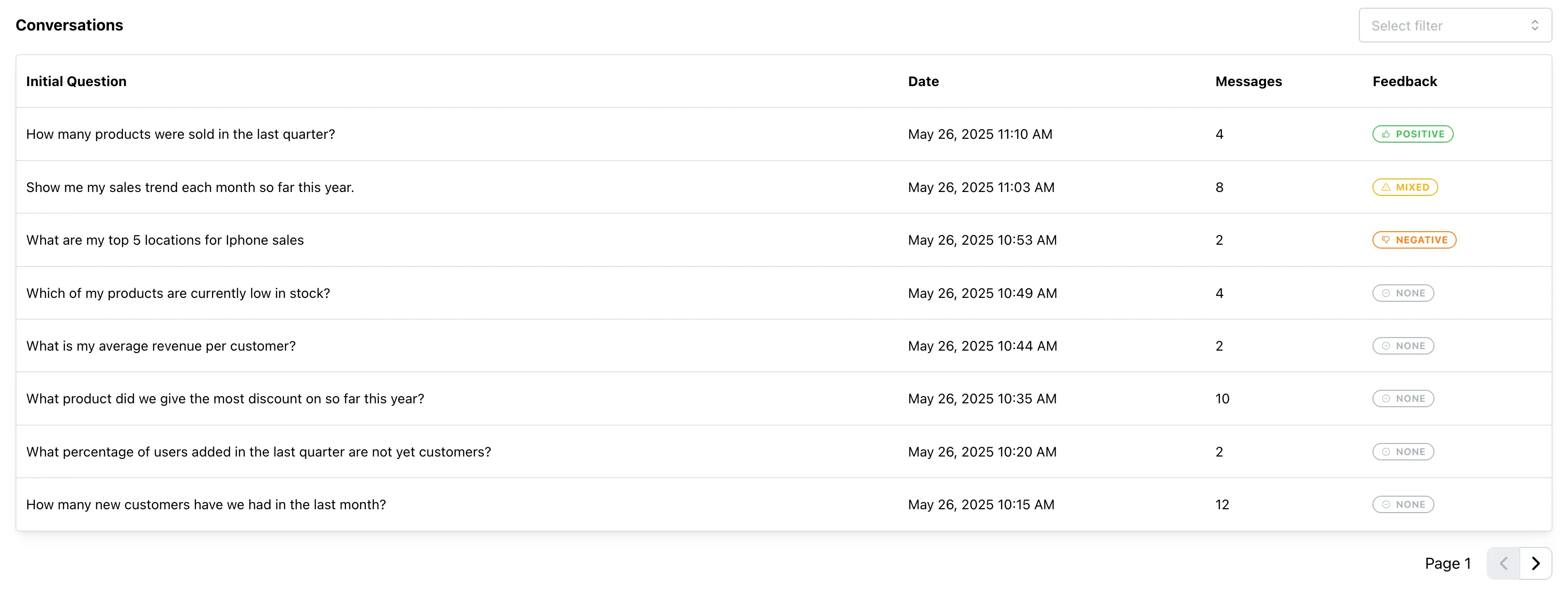
Every answer created through the API will be visible in the conversations table. Answers created in Chat or Evaluate modes within the platform will not appear here.
Conversation Feedback
Section titled “Conversation Feedback”Conversations containing answers with feedback are given a feedback rating of Positive, Mixed or Negative.
Feeback Rating Ranges:
- Positive:
averageFeedback >= 0.6(60% or higher) - Negative:
averageFeedback <= 0.3(30% or lower) - Mixed:
0.3 < averageFeedback < 0.6(between 30% and 60%)
Examples:
- Conversation with all positive feedback:
avg = 1.0→ Positive - Conversation with all negative feedback:
avg = 0.0→ Negative - Conversation with 2 positive, 1 negative:
avg = (1+1+0)/3 = 0.67→ Positive - Conversation with 1 positive, 1 negative:
avg = (1+0)/2 = 0.5→ Mixed
Filtering Conversations
Section titled “Filtering Conversations”Conversations can be filtered by feedback type:
Negative Feedback: Shows conversations containing at least one answer with negative feedback.Positive Feedback: Shows conversations containing at least one answer with positive feedback.
Conversation Details
Section titled “Conversation Details”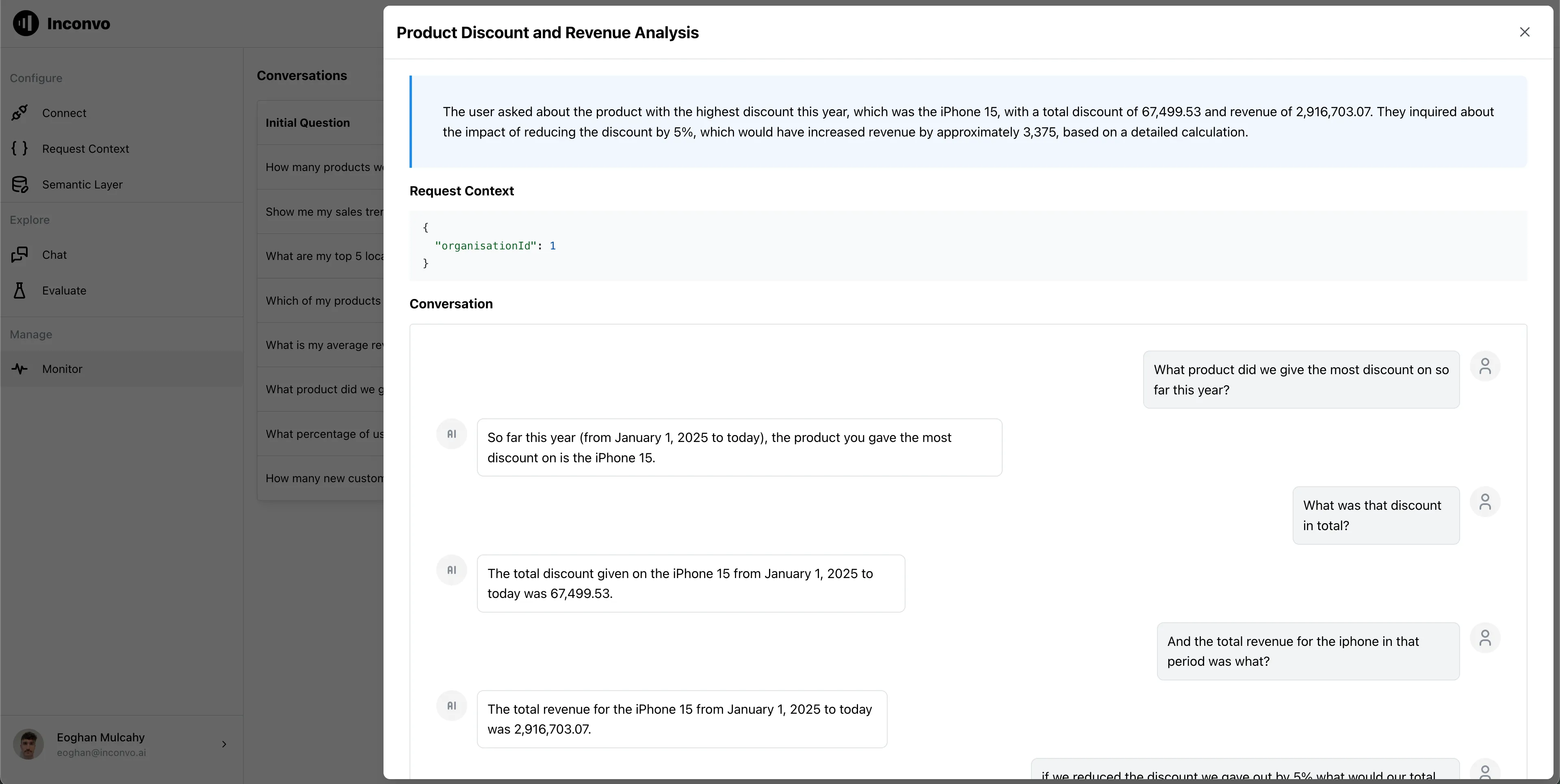
Clicking on row within the conversations table allows you to view the details of a particular conversation.