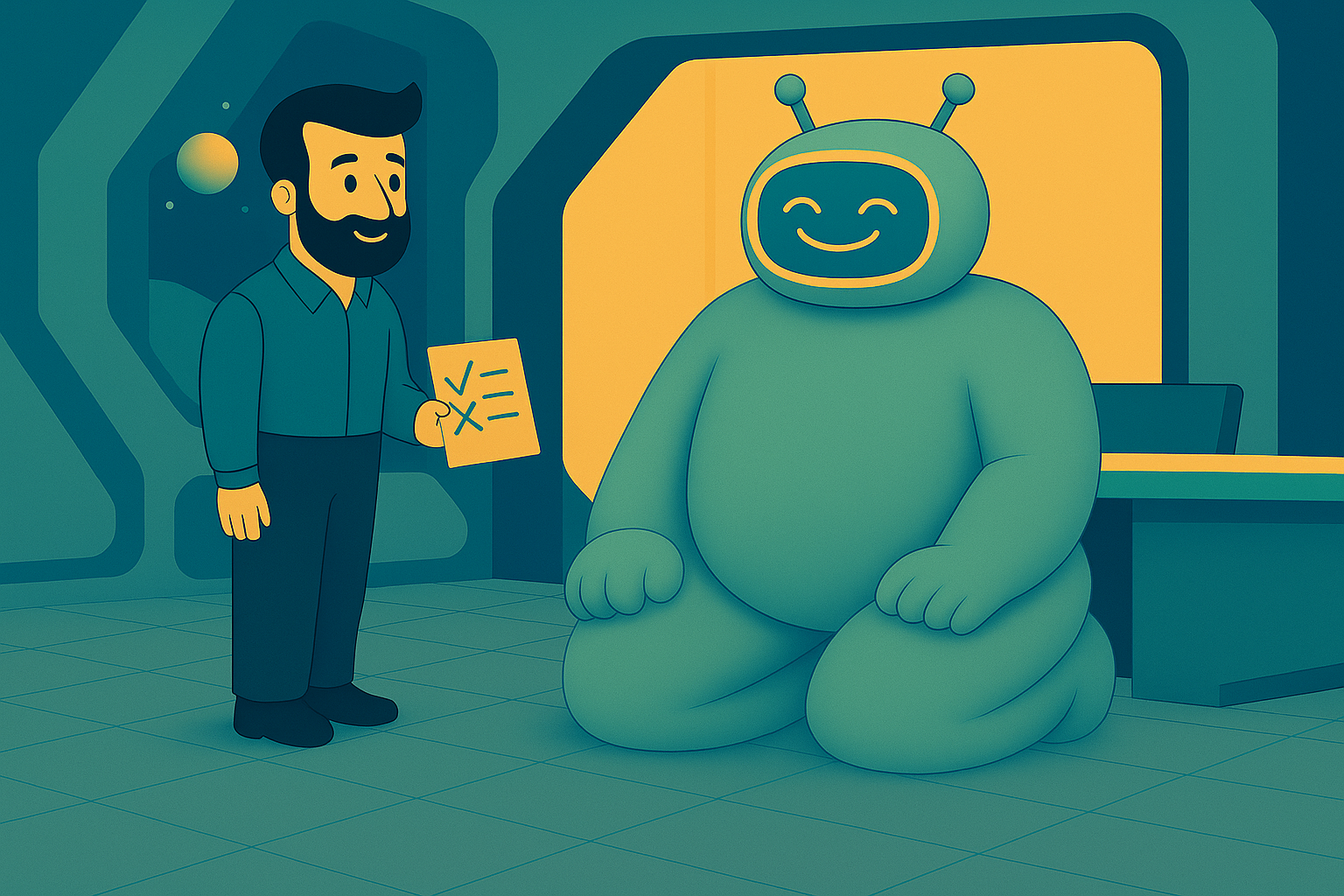
Its hard to trust AI products, academic benchmarks and leaderboards only take you so far.
The real question is will it work for your data and your use-case. Our answer? Evaluation-Driven Development.
That’s why we created Evaluation Mode.
There’s now an Evaluate tab in the Inconvo app menu.
When you click in there’s a table where all of your evaluation test cases will be stored.
Adding a new test case is as simple as entering a question into the text box at the bottom of the table

Cick on a test case row to look under the hood and see what Inconvo is doing and then mark the test case as Passing or Failing.
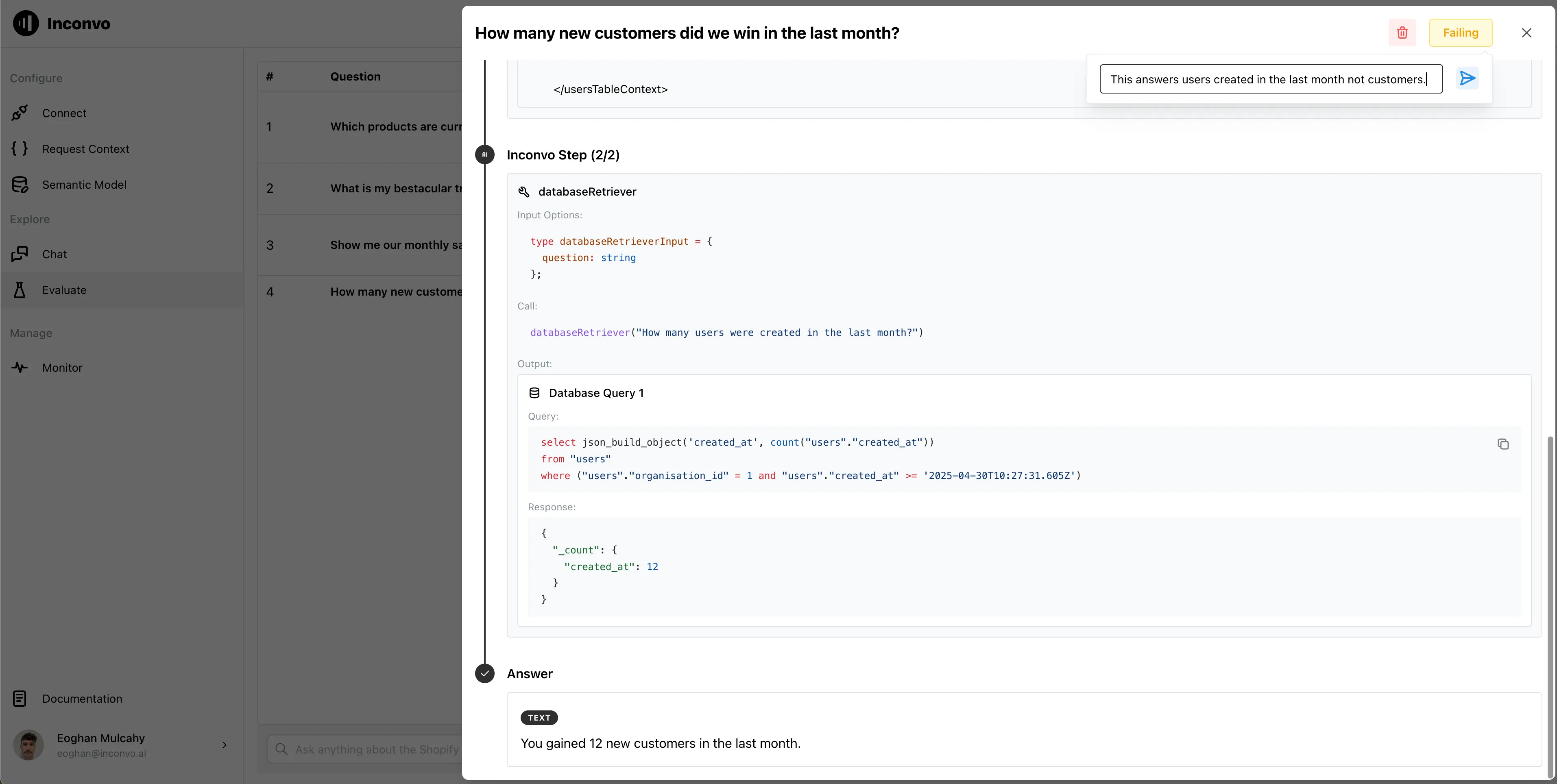
This is live now for all Pro users.
We hope this helps you build trust in Inconvo’s capabilities on your data and help you make your analytics assistant more intelligent.